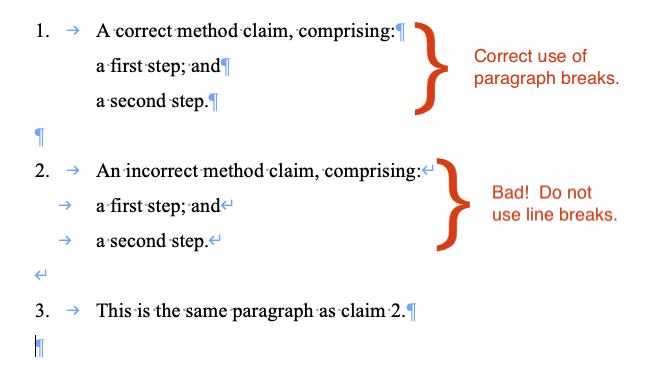Proper use of paragraph and line breaks in Word
Microsoft Word has two ways of moving to the next line: paragraph breaks and line breaks. To see which ones are used in your document, you need to turn on show formatting in Word.
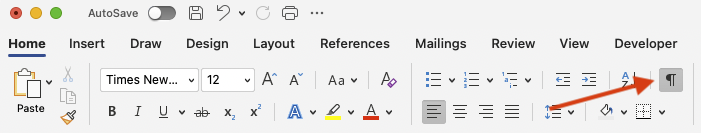
To do this, go to the Home ribbon and select the paragraph mark indicated above. You will then see formatting indicators in Word.
Paragraph Breaks. These are created using the enter/return key. This is what you should do nearly all of the time. They look like this in Word: ¶
Line Breaks. These are created by holding the shift key while you press the enter/return key. You should rarely have a need to do this. In Word, it looks like a down-left arrow.
I suspect that most people get the incorrect line breaks when they copy/paste text from somewhere else into Word. If you do this, you should check for line breaks and change them to paragraph breaks.
Why do line breaks cause a problem? We process Word documents as paragraphs. If you use a line break then the text both before and after the line break are part of the same paragraph.
If you use line breaks, you may, for example, have multiple claims in the same paragraph but we only allow one claim per paragraph.